FAQ
Problem Loading Content? Hard Refresh your browser:
Chrome PC:
1. Hold down Ctrl and click the Reload button.
2. Or, Hold down Ctrl and press F5.

Chrome Mac:
1. Hold ⇧ Shift and click the Reload button.

2. Or, hold down ⌘ Cmd and ⇧ Shift key and then press R.
Firefox PC:
1. Hold the Ctrl key and press the F5 key.
2. Or, hold down Ctrl and ⇧ Shift and then press R.
Firefox Mac:
1. Hold down the ⇧ Shift and click the Reload button.
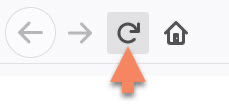
2. Or, hold down ⌘ Cmd and ⇧ Shift and then press R.
Safari Mac:
1. Press Shift on your keyboard while clicking the Refresh button in Safari.
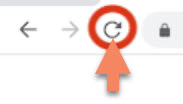
2. Or press Command (⌘) + Option (⌥) + R on your keyboard.
Want to cancel your membership? (We will be sorry to see you go!)
Click here to cancel